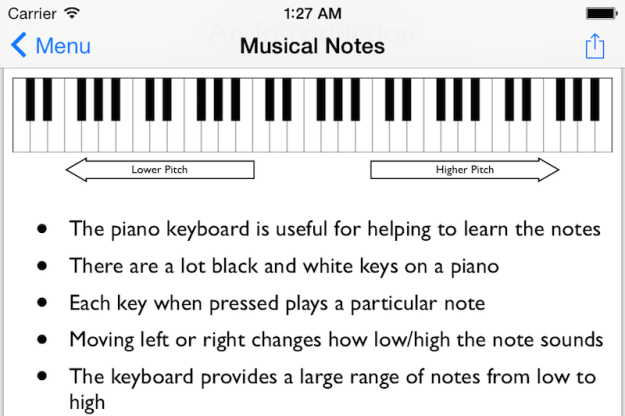Knowing your intervals is essential to getting to the next level of understanding music. The theory necessary to understand that is covered in the Smart Interval Trainer as well as on our tutorial page.
The 60 second version goes like this:
- The musical notes are organized into Major Scales.
- The Major Scale is the foundation for a lot of other music theory.
- If you’ve memorized the steps of each scale in each key it helps you to do things such as:
- Building chords
- Building other scales
- Harmonize the major scale
- Transposing progressions
- Much much more
- The intervals are the steps between the Tonic (first note in the scale) and the other tones. Each step has a name.
- If you know all the intervals you know all the notes in the scales.
This version is designed to help you learn the intervals using a piano keyboard. Also available is Smart Interval Trainer which is designed to use the note names.
What’s included in Smart Piano Keyboard Interval Trainer
The following sections describe what’s included Smart Piano Keyboard Interval Trainer in detail. You can jump directly to the section you’re most interested in:
- Tutorials
- Training
- Why “Smart” Interval Trainer
- Training Options
- Interval Explorer
- Major Scale Explorer
- Reminders
Tutorials
If you don’t know what an interval is no worries. Included in the app are a number of tutorials. Topics include everything you need to get going and more:
- What’s a note?: The fundamental building block.
- The Major Scale: Notes are organized into the Major scale which is the base of a lot of music theory.
- What’s an Interval?
- Bonus: What are the uses of intervals.
Training
Training is simple. The training screen asks you to select an interval on the keyboard. You tap the correct note and you’re told if you succeed or not.
In the screen capture below you can see that Smart Piano Keyboard Interval Trainer is asking you for the Major Third (M3) of the key of E. The wrong answer A was chosen (shown in red). The correct answer of G# is shown in green.

You can start and stop training whenever you want. Got some time waiting in line? A few minutes here or there? Do some training. The trainer will remember what you achieved each time no matter how short and continue where you left of. In reality it’s probably better to train many times for a short amount of time. When you get tired and start making mistakes stop and come back to it later.
Why “Smart” Piano Keyboard Interval Trainer
Smart Interval Trainer is designed to teach you at your own pace. Too much information and once and the training is overwhelming… too little and it’s boring. So the trainer pays very close attention to your progress. All you need to do is answer the current challenge that it presents…note the corrections it makes and as you learn more of the intervals will be presented to you. It will start slow and add intervals at your own pace. Before you know it you’ll be an interval master.
Training Options
There are three different training options:
- Full Auto Mode
- Single Intervals
- Multiple Intervals
Full Auto Mode is the mode that most people will want to use. Smart Interval Trainer will guide you through all intervals and sets of intervals until you know them all. Sit back…answer the challenges as they are presented and master the intervals.
Single and Multiple Interval Modes allow you go your own way…to choose your own intervals to practice. Pick one interval or multiple intervals. The “smart” is still there in the training but the choices of intervals are yours as opposed to Full Auto Mode.

Interval Explorer
The Interval Explorer is a handy feature that allows you to see all the intervals by key. The button on the bottom left allows you to switch between sharp and flat keys. The other buttons let you choose the key you’d like to see. The keys are organized by number of sharps/flats for convenience. “A” Major is displayed in the image below.
Major Scale Explorer
The Major Scale Explorer is a handy feature that allows you to see all the major scales displayed on a keyboard. As in the Interval Explorer the button on the bottom left allows you to switch between sharp and flat keys. The other buttons let you choose the key you’d like to see. The keys are organised by number of sharps/flats for convenience. “A” Major is displayed in the image below.
Reminders
Reminders are a handy feature to help you remember to practice. You can set a reminder one time, weekdays, every day or any combinations of days you’d like. An alert will pop up at the time you’ve specified reminding you that it’s time to practice your intervals.